傳入目前畫面位置即可~
Java:
public static void hideKeyboard(Activity activity) {
InputMethodManager imm = (InputMethodManager) activity.getSystemService(Activity.INPUT_METHOD_SERVICE);
//Find the currently focused view, so we can grab the correct window token from it.
View view = activity.getCurrentFocus();
//If no view currently has focus, create a new one, just so we can grab a window token from it
if (view == null) {
view = new View(activity);
}
imm.hideSoftInputFromWindow(view.getWindowToken(), 0);
}
Kotlin:
import android.app.Activity
import android.view.View
import android.view.inputmethod.InputMethodManager
import androidx.appcompat.app.AppCompatActivity
/**
* 畫面相關的工具庫 (Kotlin版)
* @author LUGIA
* @Date 2021/02/02
*/
class ViewTool {
companion object {
/**
* 隱藏鍵盤
*/
fun hideKeyboard(activity: Activity){
val imm: InputMethodManager = activity.getSystemService(AppCompatActivity.INPUT_METHOD_SERVICE) as InputMethodManager
//Find the currently focused view, so we can grab the correct window token from it.
var view = activity.currentFocus
//If no view currently has focus, create a new one, just so we can grab a window token from it
if (view == null) {
view = View(activity)
}
imm.hideSoftInputFromWindow(view.windowToken, 0)
}
}
}
-END-
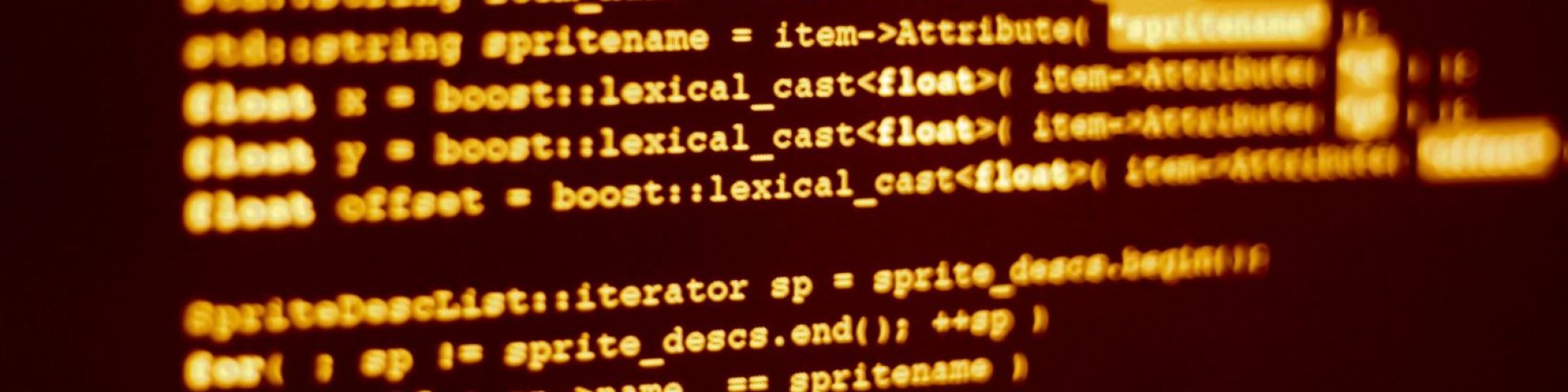
發佈留言