XML布局檔dialog_project_info.xml:
<?xml version="1.0" encoding="utf-8"?>
<androidx.constraintlayout.widget.ConstraintLayout xmlns:android="http://schemas.android.com/apk/res/android"
xmlns:app="http://schemas.android.com/apk/res-auto"
xmlns:tools="http://schemas.android.com/tools"
android:id="@+id/main"
android:layout_width="wrap_content"
android:layout_height="wrap_content"
tools:context=".ui.activity.CreateProjectInfoActivity">
<androidx.appcompat.widget.Toolbar
android:id="@+id/toolbar"
android:layout_width="400dp"
android:layout_height="wrap_content"
android:background="#03A9F4"
android:minHeight="?attr/actionBarSize"
android:theme="?attr/actionBarTheme"
app:layout_constraintEnd_toEndOf="parent"
app:layout_constraintHorizontal_bias="0.0"
app:layout_constraintStart_toStartOf="parent"
app:layout_constraintTop_toTopOf="parent" />
<TextView
android:id="@+id/tv_project_info_name"
android:layout_width="wrap_content"
android:layout_height="wrap_content"
android:text="@string/edit_project_info"
android:textColor="#FFFFFF"
android:textSize="24sp"
app:layout_constraintBottom_toBottomOf="@+id/toolbar"
app:layout_constraintEnd_toEndOf="@+id/toolbar"
app:layout_constraintStart_toStartOf="parent"
app:layout_constraintTop_toTopOf="parent" />
<ScrollView
android:layout_width="wrap_content"
android:layout_height="wrap_content"
android:layout_marginTop="8dp"
android:layout_marginBottom="8dp"
android:fillViewport="true"
android:paddingLeft="10dp"
android:paddingRight="10dp"
app:layout_constraintBottom_toTopOf="@+id/btn_project_info_save"
app:layout_constraintEnd_toEndOf="parent"
app:layout_constraintStart_toStartOf="parent"
app:layout_constraintTop_toBottomOf="@+id/toolbar">
<LinearLayout
android:layout_width="wrap_content"
android:layout_height="wrap_content"
android:orientation="horizontal">
<LinearLayout
android:layout_width="wrap_content"
android:layout_height="match_parent"
android:orientation="vertical">
<ImageView
android:id="@+id/imageView9"
android:layout_width="wrap_content"
android:layout_height="50dp"
android:adjustViewBounds="true"
android:padding="12dp"
app:srcCompat="@drawable/icon_user" />
</LinearLayout>
<LinearLayout
android:layout_width="wrap_content"
android:layout_height="match_parent"
android:orientation="vertical">
<TextView
android:id="@+id/textView6"
android:layout_width="match_parent"
android:layout_height="50dp"
android:gravity="center_vertical"
android:text="@string/subject"
android:textSize="20sp" />
</LinearLayout>
<View
android:id="@+id/divider"
android:layout_width="1dp"
android:layout_height="match_parent"
android:background="?android:attr/listDivider" />
<LinearLayout
android:layout_width="wrap_content"
android:layout_height="match_parent"
android:orientation="vertical">
<EditText
android:id="@+id/et_project_info_name"
android:layout_width="match_parent"
android:layout_height="50dp"
android:ems="10"
android:gravity="center"
android:hint="@string/anonymous_name"
android:inputType="text"
android:maxLength="30" />
</LinearLayout>
</LinearLayout>
</ScrollView>
<Button
android:id="@+id/btn_project_info_save"
android:layout_width="0dp"
android:layout_height="wrap_content"
android:layout_marginStart="32dp"
android:layout_marginEnd="32dp"
android:layout_marginBottom="32dp"
android:backgroundTint="#03A9F4"
android:text="@string/save"
android:textSize="20sp"
app:cornerRadius="8dp"
app:layout_constraintBottom_toBottomOf="parent"
app:layout_constraintEnd_toEndOf="parent"
app:layout_constraintStart_toStartOf="parent" />
</androidx.constraintlayout.widget.ConstraintLayout>
以上會有一個能修改名稱的欄位。
在來建立Dialog的Class EditProjectInfoDialog.kt:
class EditProjectInfoDialog(context: Context): Dialog(context){
private lateinit var binding: DialogProjectInfoBinding
//這個是一個dataclass,裡面包入了姓名name等資訊
private var jsonProjectInfo: JsonProjectInfo? = null
//讓外部呼叫時回傳事件用
private var saveListener: IOnSaveListener? = null
//可以在初始話Dialog時,帶入畫面上要顯示的資料
fun setInfo(jsonProjectInfo: JsonProjectInfo): EditProjectInfoDialog {
this.jsonProjectInfo = jsonProjectInfo
return this
}
//按下儲存按鈕後觸發的事件
fun setSave(Listener: IOnSaveListener): EditProjectInfoDialog {
this.saveListener = Listener
return this
}
//建立畫面
override fun onCreate(savedInstanceState: Bundle?) {
binding = DialogProjectInfoBinding.inflate(layoutInflater)
super.onCreate(savedInstanceState)
setContentView(binding.root)
//如果有傳入初始化資料,則顯示
jsonProjectInfo?.let {
binding.etProjectInfoName.setText(it.name)
}
//把按鈕事件導到自訂的clickListener
binding.btnProjectInfoSave.setOnClickListener(this::clickListener)
}
//按鈕事件監聽,並且連jsonProjectInfo的資訊一起帶出(修改後的資料)
private fun clickListener(v: View){
saveListener?.onSave(this, jsonProjectInfo!!)
}
//傳出介面
interface IOnSaveListener {
fun onSave(dialog: EditProjectInfoDialog?, newJsonProjectInfo: JsonProjectInfo)
}
}
之後就可以當一般的Dialog呼叫使用:
val editProjectInfoDialog = EditProjectInfoDialog(this@ProjectListActivity)
//帶入要初始話的資料
editProjectInfoDialog.setInfo(projectInfoList[position])
//按鈕事件監聽介面
editProjectInfoDialog.setSave(object : EditProjectInfoDialog.IOnSaveListener{
override fun onSave(dialog: EditProjectInfoDialog?, newJsonProjectInfo: JsonProjectInfo) {
//這邊就可以接收到按下按鈕後的事件,跟回傳的資料
}
})
//記得show
editProjectInfoDialog.show()
-END-
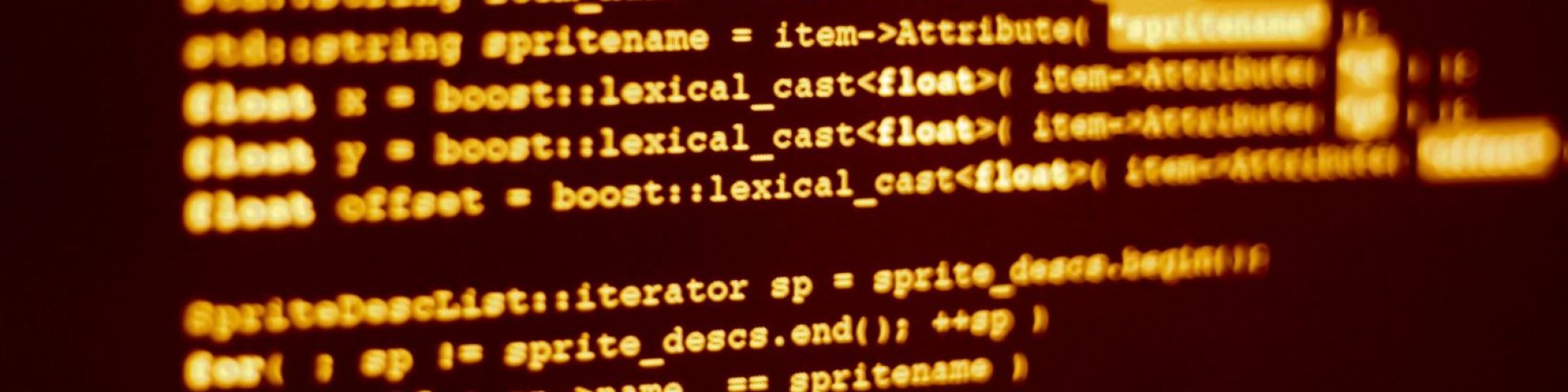
發佈留言