很多APP都會有側邊欄的功能,但個人覺得這部分在實作時比較複雜,所以留個紀錄。
這邊使用Github上一個很有名的套件:mikepenz / MaterialDrawer
他能簡化MaterialDrawer的設計、製作流程。
此作者的版本更新很快,而且今年升級成8.0後功能大調整,所以8.0以前不適用本文。
1.在build.gradle:app中增加以下套件
//側邊欄 implementation "com.mikepenz:materialdrawer:8.1.8" implementation "androidx.recyclerview:recyclerview:1.1.0" implementation "androidx.annotation:annotation:1.1.0" implementation "com.google.android.material:material:1.2.1" // Add for NavController support implementation "com.mikepenz:materialdrawer-nav:8.1.8" // Add for Android-Iconics support implementation "com.mikepenz:materialdrawer-iconics:8.1.8"
2.在Activity畫面中新增以androidx.drawerlayout.widget.DrawerLayout作為最底層布局的畫面,然後內層再包自己想要的布局與com.mikepenz.materialdrawer.widget.MaterialDrawerSliderView側邊欄的布局
<androidx.drawerlayout.widget.DrawerLayout
xmlns:android="http://schemas.android.com/apk/res/android"
xmlns:app="http://schemas.android.com/apk/res-auto"
android:id="@+id/dl_home_root"
android:layout_width="match_parent"
android:layout_height="match_parent"
android:fitsSystemWindows="true">
<androidx.constraintlayout.widget.ConstraintLayout
android:layout_width="match_parent"
android:layout_height="match_parent">
<androidx.appcompat.widget.Toolbar
android:id="@+id/tb_home"
android:layout_width="0dp"
android:layout_height="wrap_content"
android:background="@color/colorPrimary"
android:minHeight="?attr/actionBarSize"
android:theme="?attr/actionBarTheme"
app:layout_constraintEnd_toEndOf="parent"
app:layout_constraintStart_toStartOf="parent"
app:layout_constraintTop_toTopOf="parent" />
</androidx.constraintlayout.widget.ConstraintLayout>
<com.mikepenz.materialdrawer.widget.MaterialDrawerSliderView
android:id="@+id/slider"
android:layout_width="wrap_content"
android:layout_height="match_parent"
android:layout_gravity="start"
android:fitsSystemWindows="true" />
</androidx.drawerlayout.widget.DrawerLayout>
3.在styles.xml中修改app使用的style
<style name="AppTheme" parent="Theme.MaterialComponents.DayNight.NoActionBar"> <!-- Customize your theme here. --> <item name="colorPrimary">@color/colorPrimary</item> <item name="colorPrimaryDark">@color/colorPrimaryDark</item> <item name="colorAccent">@color/colorAccent</item> <!-- 增加這兩行 --> <item name="materialDrawerStyle">@style/Widget.MaterialDrawerStyle</item> <item name="materialDrawerHeaderStyle">@style/Widget.MaterialDrawerHeaderStyle</item> <!-- 增加這兩行 --> </style>
4.再次確定manifests中設定的主題是不是我們修改過的
<application
android:allowBackup="true"
android:icon="@mipmap/ic_launcher"
android:label="@string/app_name"
android:roundIcon="@mipmap/ic_launcher_round"
android:supportsRtl="true"
android:theme="@style/AppTheme">
5.撰寫程式碼部分
public class HomeActivity extends AppCompatActivity {
private Toolbar tb_home;
private DrawerLayout dlRoot;
private ActionBarDrawerToggle abdt;
@Override
protected void onCreate(Bundle savedInstanceState) {
super.onCreate(savedInstanceState);
setContentView(R.layout.activity_home);
tb_home = findViewById(R.id.tb_home);
dlRoot = findViewById(R.id.dl_home_root);
setSupportActionBar(tb_home);
abdt = new ActionBarDrawerToggle(this, dlRoot, tb_home, com.mikepenz.materialdrawer.R.string.material_drawer_open, com.mikepenz.materialdrawer.R.string.material_drawer_close);
dlRoot.addDrawerListener(abdt);
}
}
到目前為止就能實現最基本的空白側邊欄了
–待續–
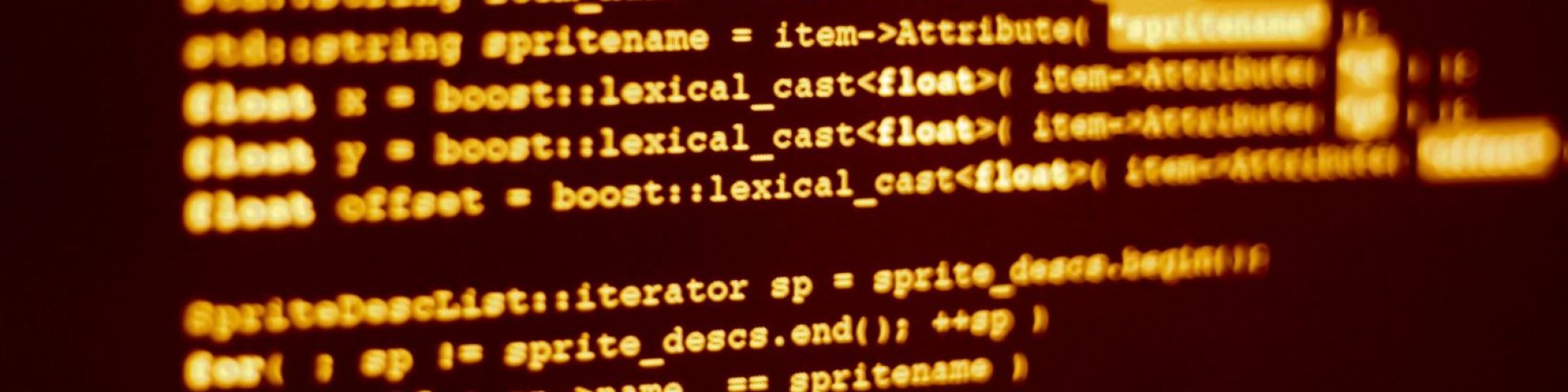
發佈留言